9. Guides
| How To Find Guides | Guide Navigation Bar | All Guides |
| Object Type | Astronomy | History | Training | Starter |
How To Find Guides
- Click the Guides icon from the top navigation bar.
- This will take you to the Guide Navigation Bar.
- Alternatively, click the magnifying glass icon and search for an object name or catalog designation in the sidebar. You can then select your desired object from the search results.
Guide Navigation Bar
Each Guide category will be listed across the top of the Guides page.
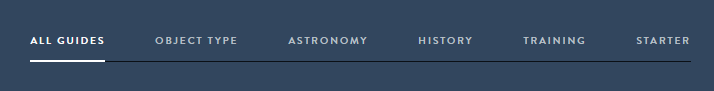
All Guides
A list of all existing guides about every category.
- Select "All Guides" from the Guides Navigation Bar.
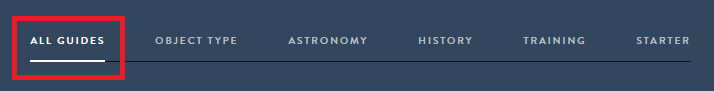
- The entire list of guides will display.
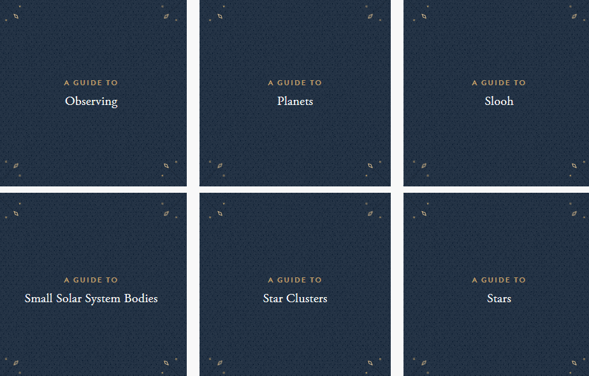
Object Type
This section focuses on guides about objects and includes a list of Objects by type. You can schedule missions directly from an Object Guide.
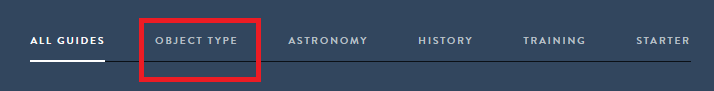
- From Object Type, select the guide you are interested in.
- Hover your cursor over the guide and select "Visit Guide".
- Once you've read your material, scroll down to the bottom of the screen where the objects are listed.
- Select an object from the list.
- On the Object page, scroll down to the bottom where all of the objects are displayed. Select "Explore now" on the one you're interested in viewing. You'll see a new navigation bar. Click on "Mission."
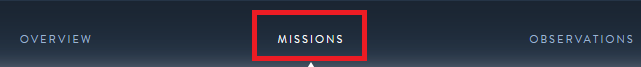
This will take you to a "Mission Setup" page.
- Scroll to the bottom and you can schedule a Mission to this object.
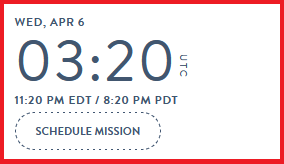
Astronomy
This section focuses on guides about objects and includes a list of Astronomical Catalogs.
- Select the "Astronomy" section from the Guides Navigation bar.

- Below will display the list of guides about Astronomy.

History
This section contains the Famous Astronomers guide with a list of some of history's most notable and influential astronomers.
- Select "History" from the Guides Navigation Bar.
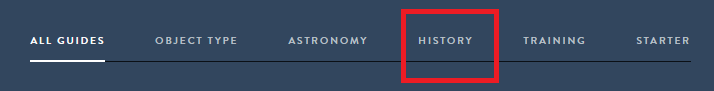
- Below will display the guide about Famous Astronomers.
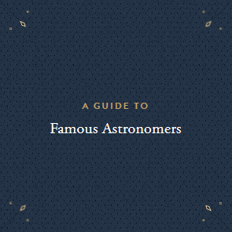
Training
This section contains the Image Processing guide.
- Select "Training" from the Guides Navigation Bar.
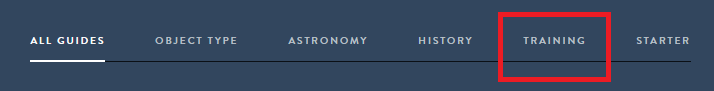
- Below the Image Processing Guide will display.
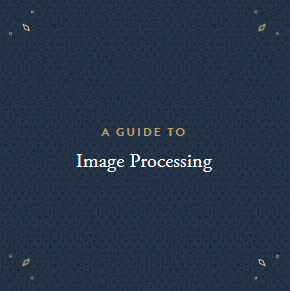
Starter
This section contains the Observatory guides.
- Select "Starter" from the Guides Navigation Bar.
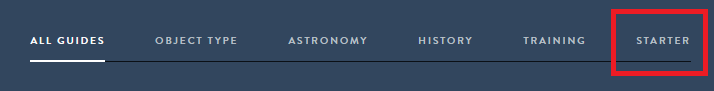
- Below the Observatory Guides will display.
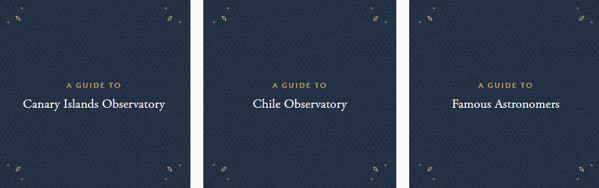
Previous Article: Using The Object Map. Next Article: Community.
| Back To Top |