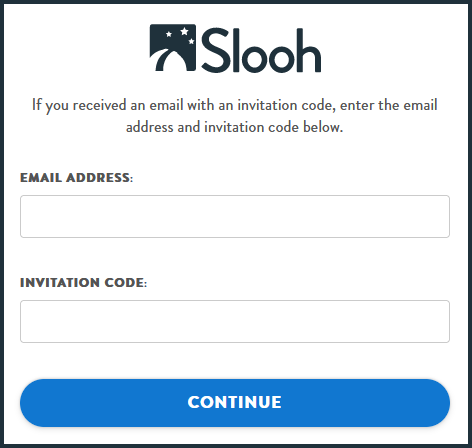How To Redeem an Invitation Code as a Student
Step 1: Visit Slooh.com and click on ‘Login’ from the upper right-hand corner of the screen. The Sign-in page will display. Select: ‘Redeem Invitation Code.'
Step 2: Fill out the invite details using the same email address you received your invitation with. After inputting the redemption code, select: ‘Continue’.