1. First Sign In
| First Sign In | Quests |
First Sign In
On the main page of Slooh.com, select the "Login" button in the upper-right-hand corner of the screen. On the following page enter in your email address and password.

Select "Login" and you'll be brought to your main dashboard.
Quests
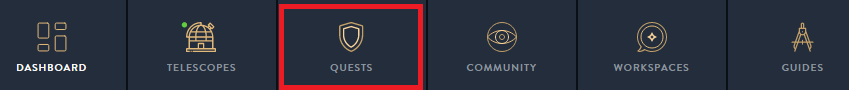 Selecting "Quests" from the top Navigation bar will take you to the Quests dashboard. Here, every quest available to you is visible including finished quests, quests in progress, and quests that haven't been started. There are tabs across the top of the Dashboard.
Selecting "Quests" from the top Navigation bar will take you to the Quests dashboard. Here, every quest available to you is visible including finished quests, quests in progress, and quests that haven't been started. There are tabs across the top of the Dashboard.
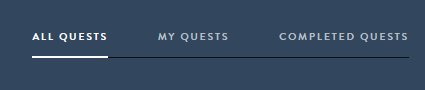
The "My Quests" tab is where you can view the quests you have in progress or those that you've completed. Selecting any of these tabs will bring up the relevant quests.
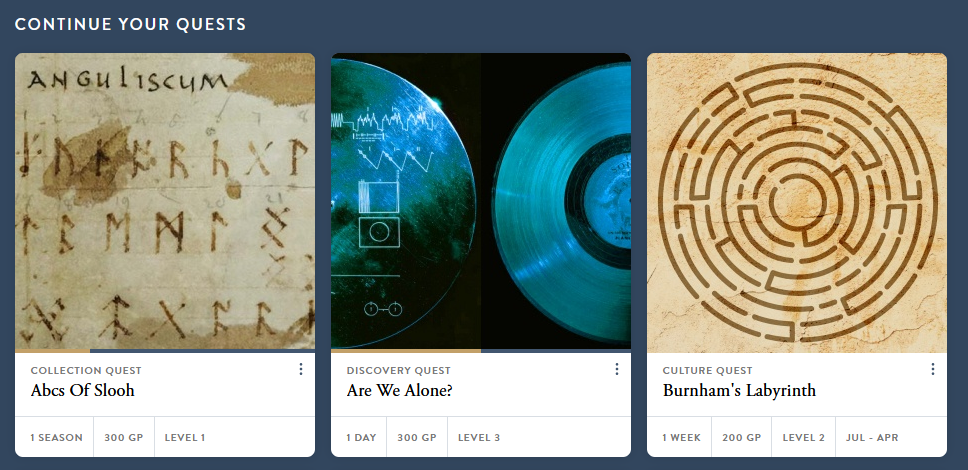
Quick Links: Quests.
Next Article: Finding Your Way Around.