A mission is a 5 or 10-minute session on a telescope scheduled by a member of a Slooh 1000 object. Our "Reservation Engine" chooses the optimum observatory, telescope, and date/time for the mission. All members can watch all missions live on the telescope pages. You can also join a mission to have the images automatically saved in your Photo Hub.
Step 1: Scroll down to the "Missions" section on your Dashboard.
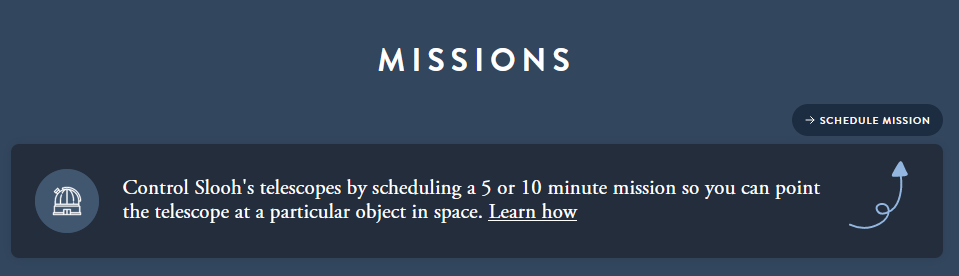
Step 2: Select "Schedule Mission" on the right-hand side.
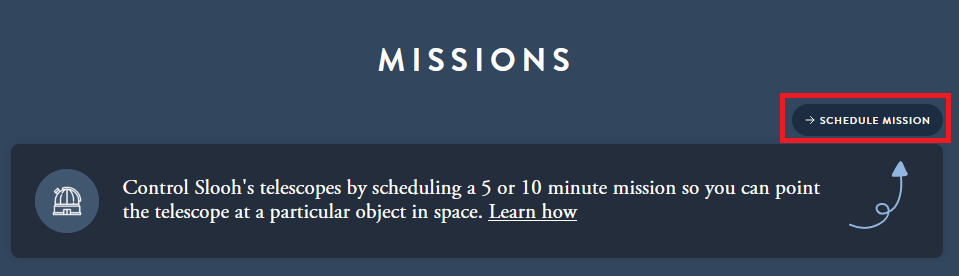
There are four ways to schedule:
- By Slooh 1000.
- By Constellation.
- By Catalog.
- By Telescope.
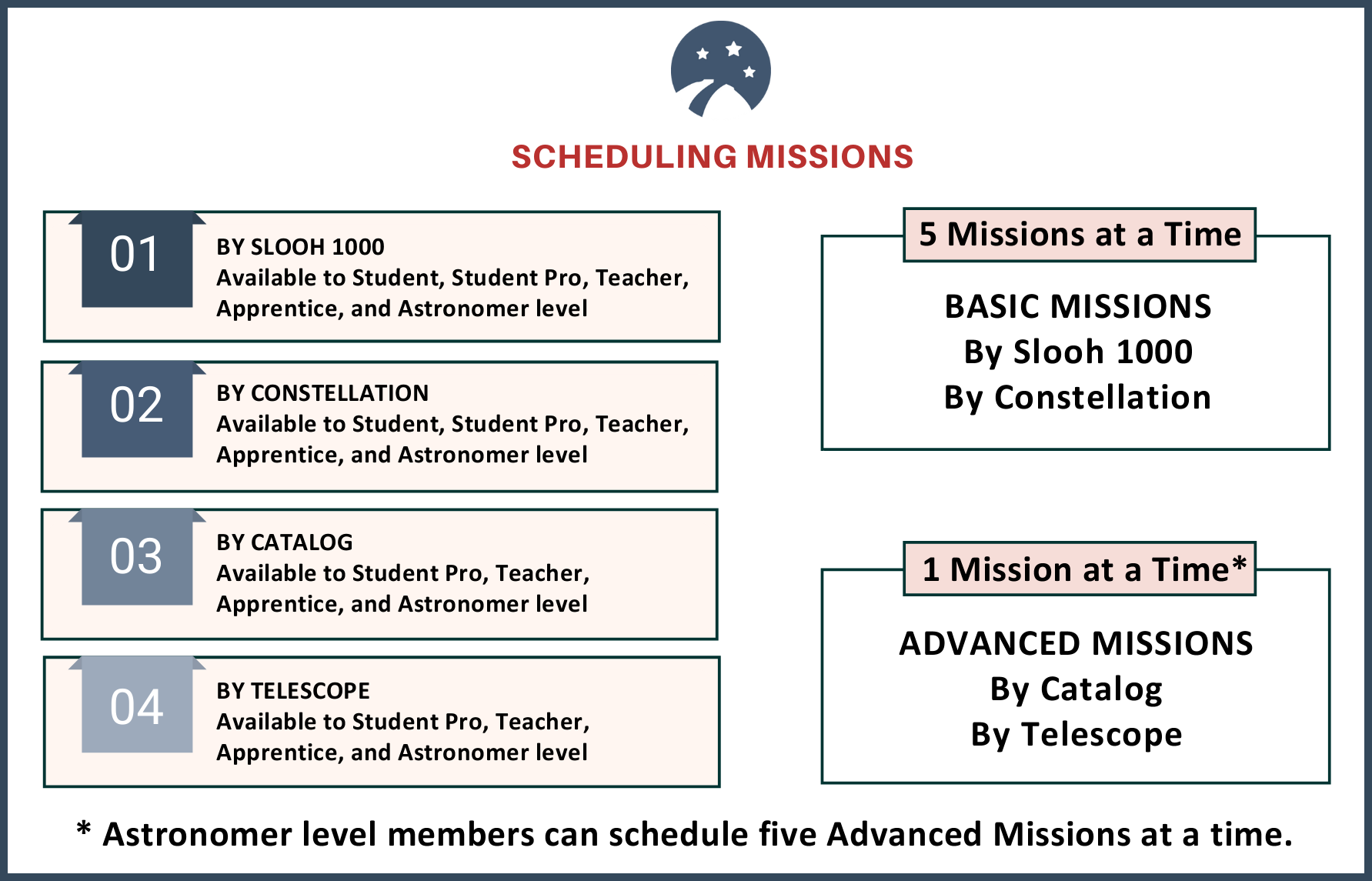
Step 3: Schedule your object by choosing from mission setup types.
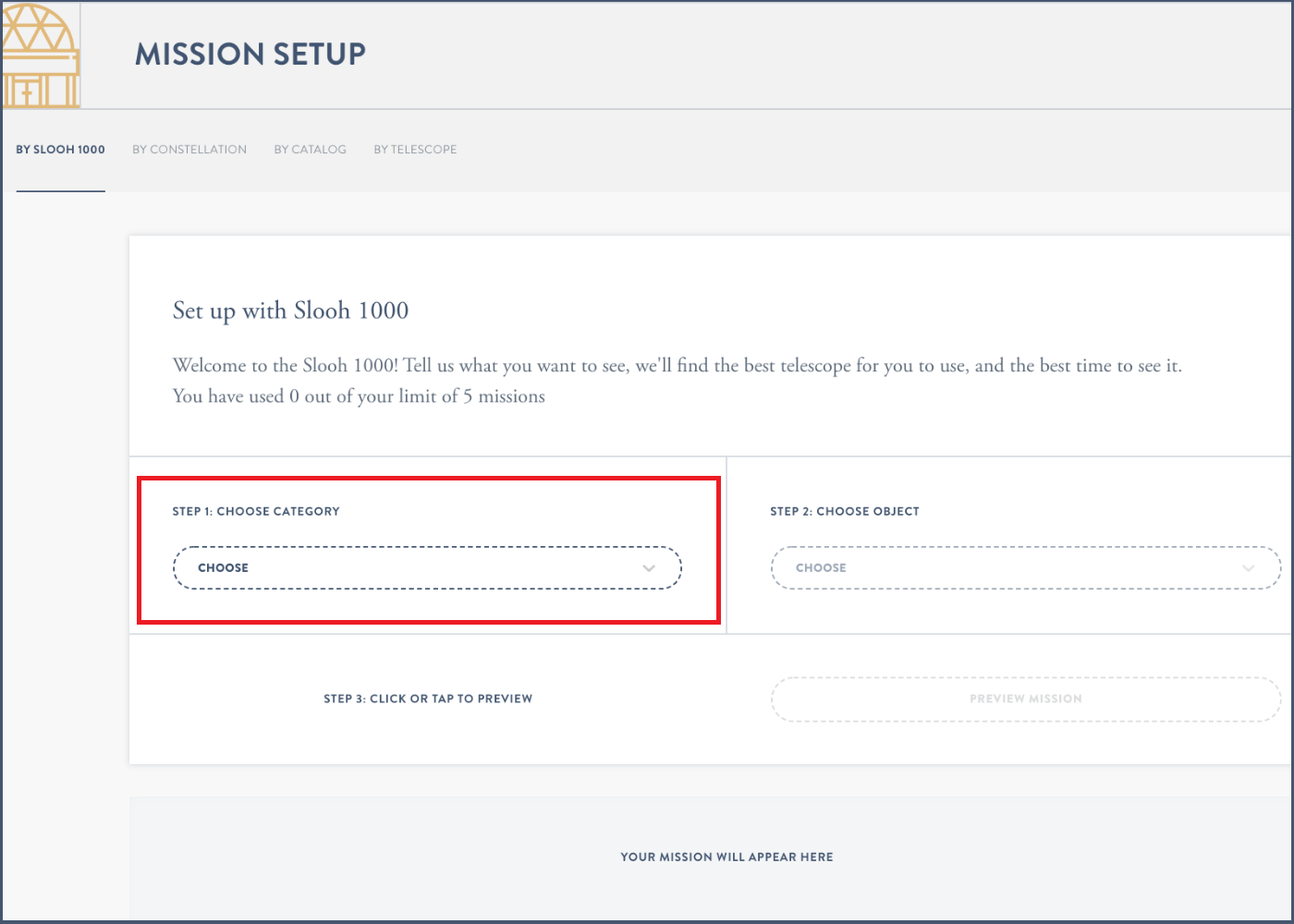

Note: Missions renew automatically after use and can immediately be used again.
